Nervecentre V9.0 Help for Users
Report definitions
This article provides an overview of each business continuity report available in our standard product. If you need additional reports, speak to your Nervecentre representative.
 Shared characteristics
Shared characteristics
Business continuity reports share the same page headers and footers, including the location of page numbers.
First page header
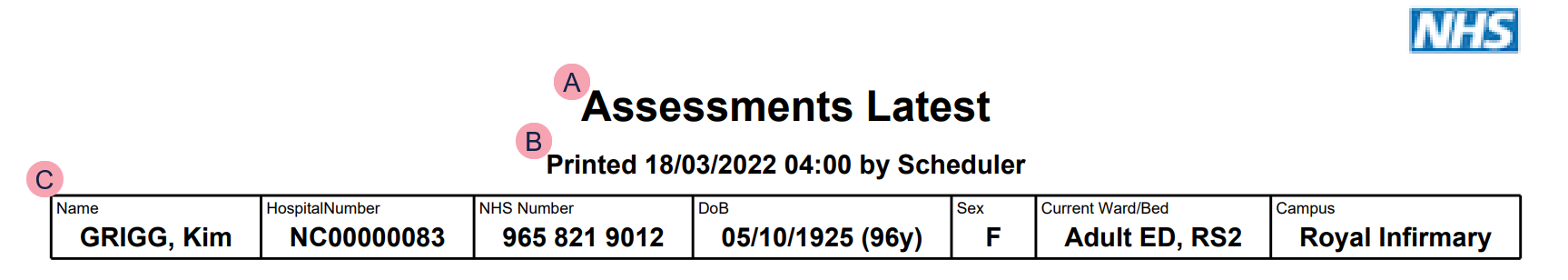
|
|
Name of the report, followed by the time period the report covers. For example, time period might be 'Latest', 'For Visit', or 'Last 2 days'. |
|
|
The time the report was generated, and who generated it. For BCP reports, Nervecentre generates a report 1 to 2 minutes after the latest value is entered into the report. The generator of the report is 'Scheduler'. |
|
|
The patient's demographic information and current location. For the purposes of administration and identification. |
Subsequent page headers
Every subsequent page header contains the patient's full name, hospital number, and NHS number where applicable. In future releases, this might be expanded to show the patient's date of birth and current location.
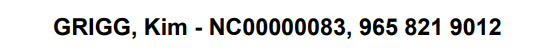
Page footers

|
|
A notice to inform users the data is confidential. Users must follow your organisation's policies for handling patient data in a secure way. |
|
|
The Nervecentre logo. Allows users to identify the source of the report. |
|
|
The page number. Allows users to check that all the pages in the report are present and in order. |
 Assessments
Assessments
|
Frequency |
Continuous |
|
Duration |
Current period |
|
Description of report |
All assessments in a patient's current visit, sorted by name of assessment and when the assessment was taken. |
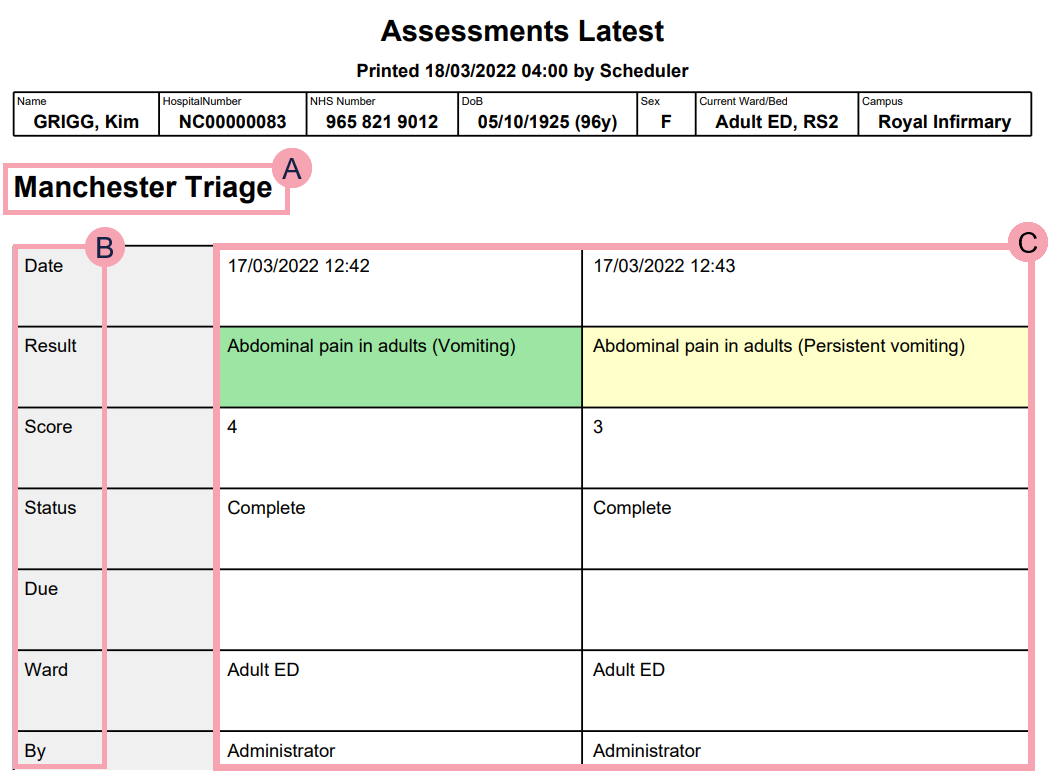
|
|
The name of the assessment. |
|
|
The names of values recorded in these assessments. |
|
|
The values recorded in these assessments, sorted by date and time of completion. |
 Care plans
Care plans
|
Frequency |
Continuous |
|
Duration |
Current period |
|
Description of report |
All care plans in a patient's current visit, sorted by date of creation. |
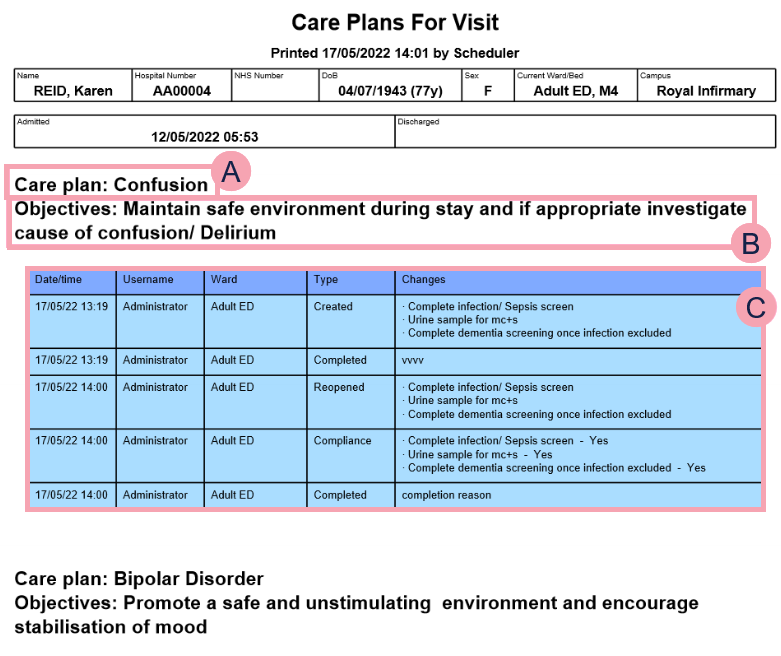
|
|
The name of the care plan. |
|
|
The objective for the care plan. |
|
|
The progression table of the care plan. |
 Case notes
Case notes
|
Frequency |
Continuous |
|
Duration |
Current period |
|
Description of report |
All forms in a patient's case notes completed under the current episode, sorted by date of the form's creation. |
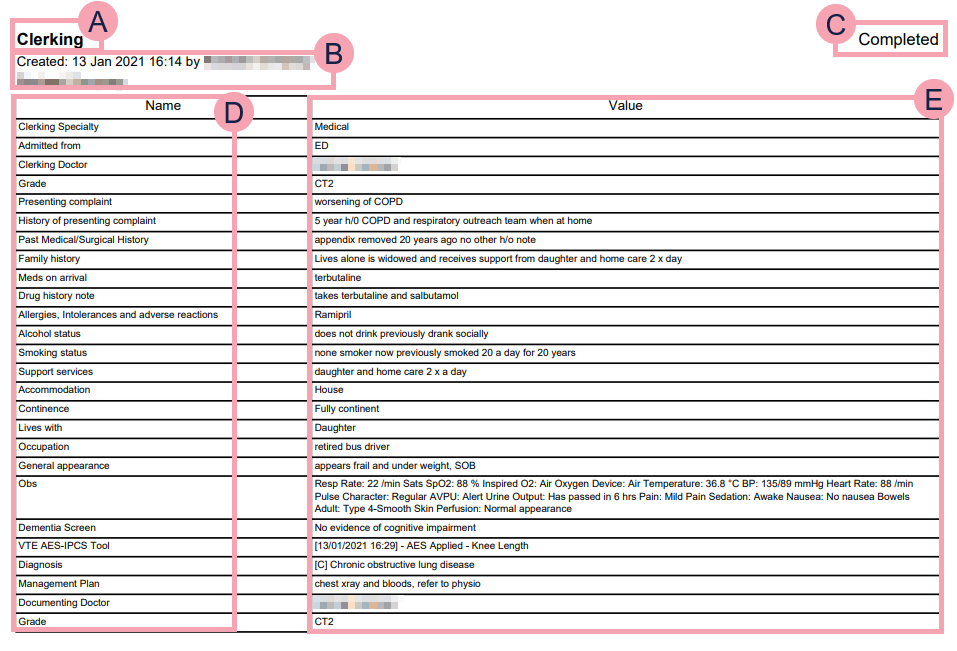
|
|
The name of the form. |
|
|
The date and time the form was created, followed by the name of the user who created it. |
|
|
The current status of the form. |
|
|
The names of fields on the form. |
|
|
The values recorded in each field on the form. |
 EPMA, or drug charts
EPMA, or drug charts
|
Frequency |
Continuous |
|
Duration |
Current period |
|
Description of report |
A drug chart for the patient's current visit. |
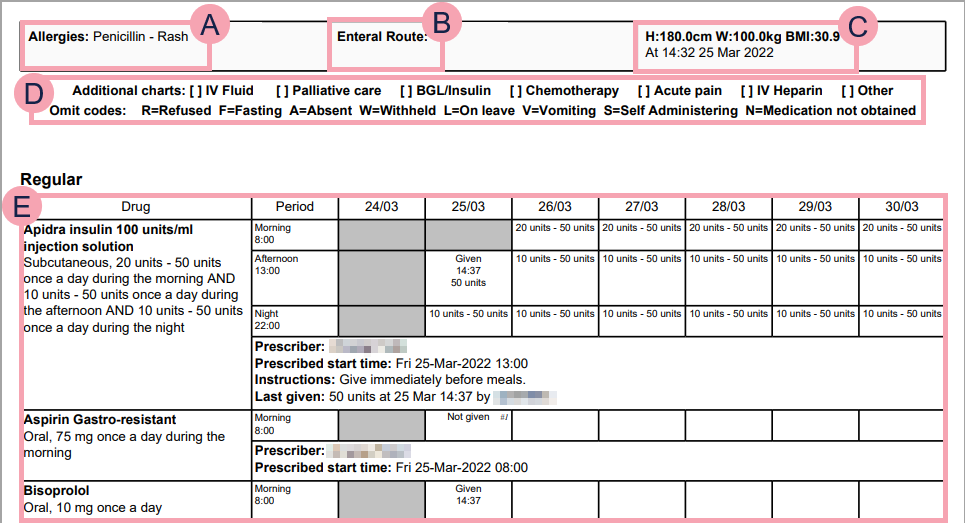
|
|
The patient's allergies. |
|
|
Enteral routes for the patient. |
|
|
The patient's height and weight. |
|
|
Information about additional charts. |
|
|
Regular medications prescribed to the patient. Shows dose sentence information, previous administration information, and future administration slots. |
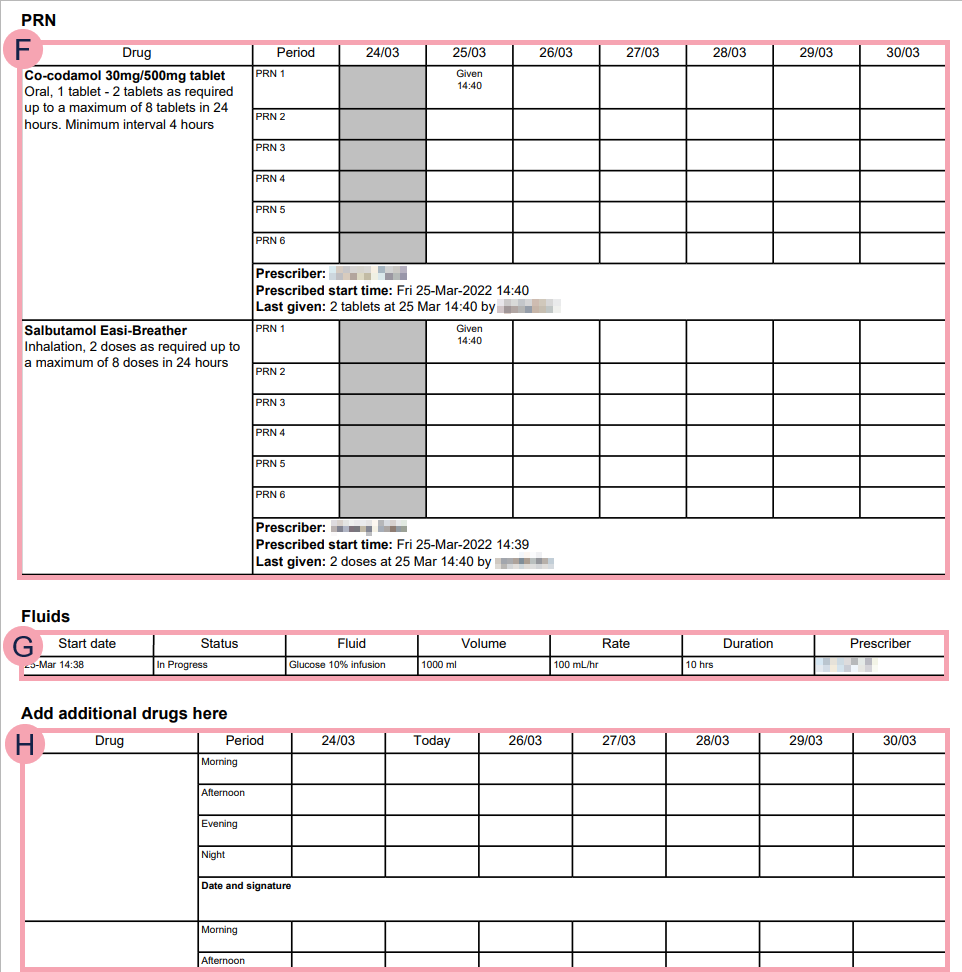
|
|
PRN Pro Re Nata. It refers to drugs prescribed to be taken as needed, as opposed to at pre-specified intervals. medications prescribed to the patient. These medications don't have a schedule for administration and can be administered when needed. |
|
|
Fluids prescribed to the patient. |
|
|
A section where clinicians can add medications. For use in business continuity event. Limited to five slots. |
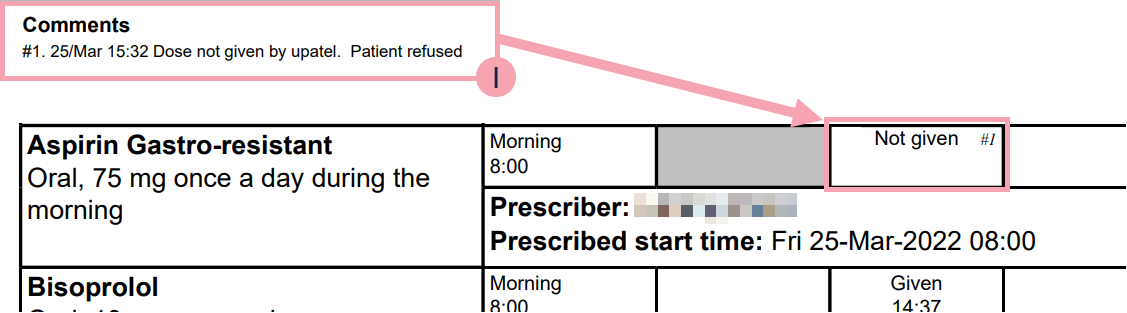
|
|
If an administration event has an associated comment, #n appears next to the result, where n is a number. Below the drug chart, is a list of comments. Each comment has a number that matches a number in the drug chart. Comments explain the reason a specific event. For example, if a medication was not given, a comment explains that the dose was not given because the patient refused. |
 Fluid balance
Fluid balance
|
Frequency |
Continuous |
|
Duration |
Last 48 Hours |
|
Description of report |
All fluid balance recordings taken within the last 2 days of the most recent fluid balance recording for said patient, not the current time. |
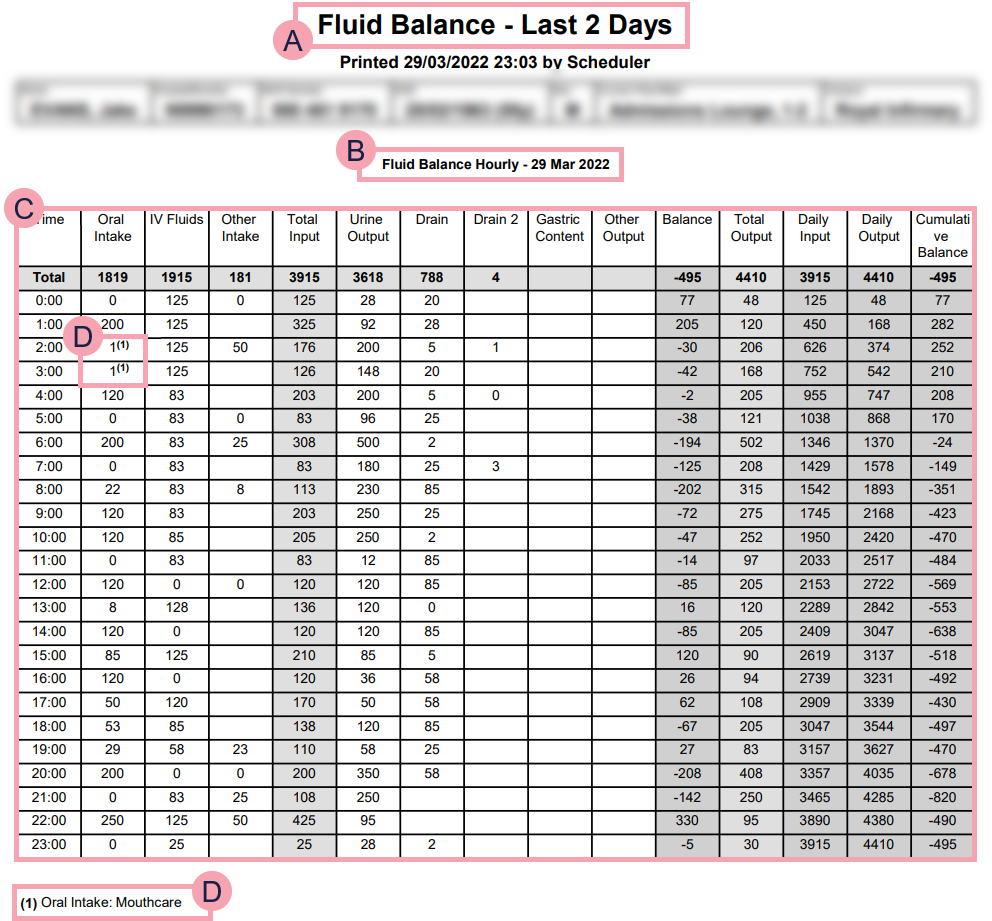
|
|
Name of the report, followed by the time period the report covers. |
|
|
Name of the chart, followed by the date of the data below. |
|
|
The fluid balance chart. All volumes are in mL. |
|
|
If a recording has an associated note, (n) appears next to the result, where n is a number. Below the fluid balance chart, is a list of notes. Each note has a number that matches a number in the fluid balance chart. Notes explain the type of custom intake or output added. For example, mouthcare. |
 Clinical notes, or handover notes
Clinical notes, or handover notes
Incremental
|
Frequency |
Continuous |
|
Duration |
Current period |
|
Description of report |
Most recent entry of each clinical note for the visit, including the user who updated the clinical note and when they updated it. |
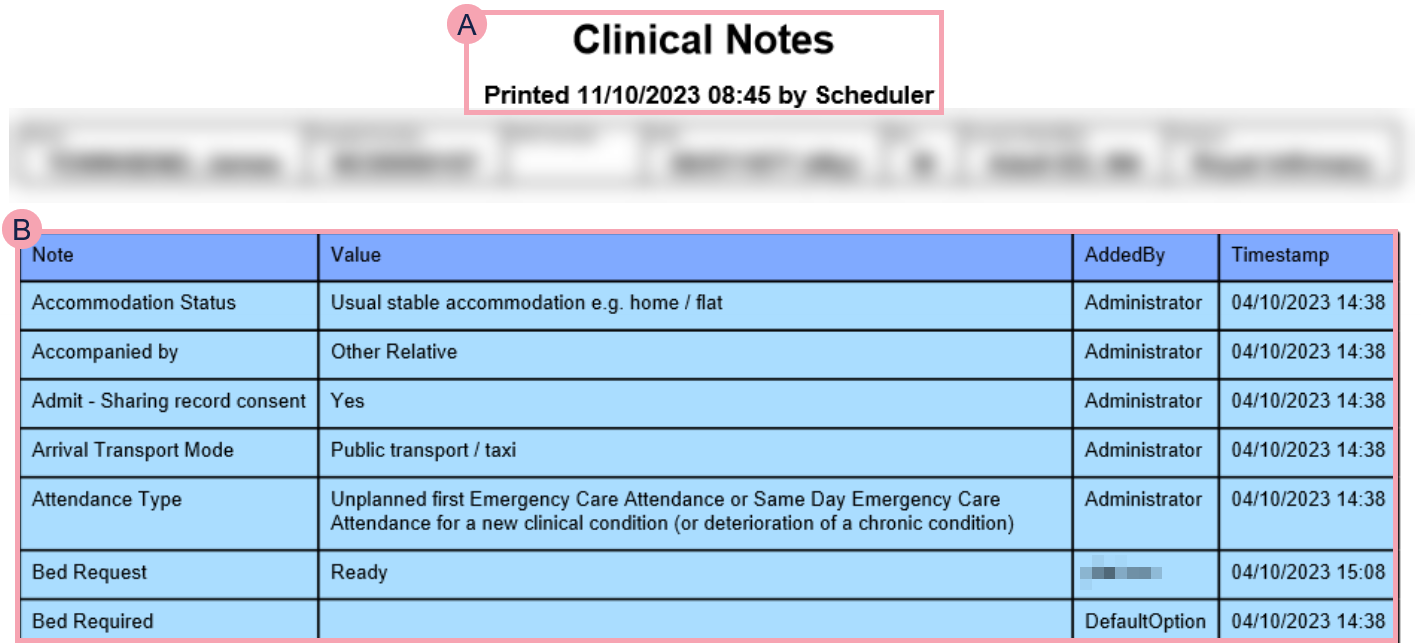
|
|
Name of the report. Under the name is the time the report was generated, and who generated it. |
|
|
A list of clinical notes sorted alphabetically. The table shows the most recent entry in each clinical note, the user who updated the clinical note, and when they updated it. |
Latest incremental
|
Frequency |
Continuous |
|
Duration |
Current period |
|
Description of report |
Most recent entry of each clinical note for the visit, including the user who updated the clinical note and when they updated it. |
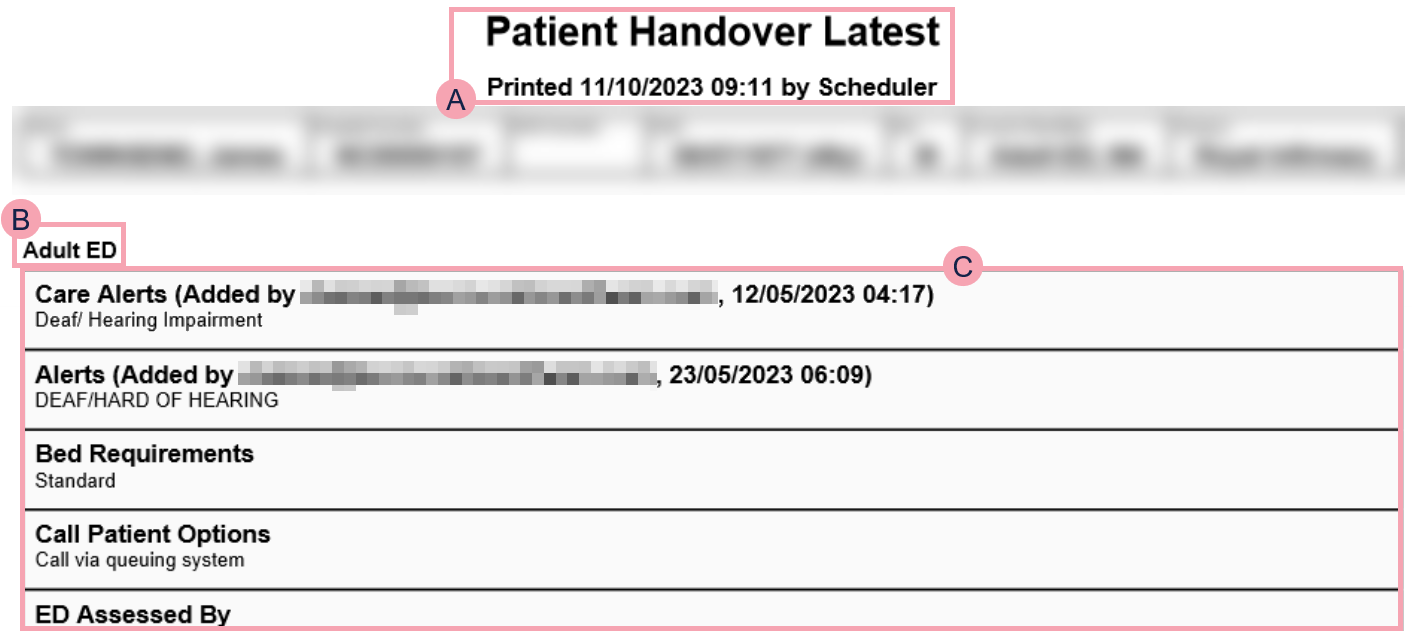
|
|
Name of the report. Under the name is the time the report was generated, and who generated it. |
|
|
The patient's location during the visit. |
|
|
A list of clinical notes sorted by the when the clinical note was updated. Shows the most recent entry in each clinical note. Where applicable, the list shows the user who updated the clinical note, and when they updated it. If no user or date is given, Nervecentre updated the clinical note automatically. |
 Observations
Observations
|
Frequency |
Continuous |
|
Duration |
Last 48 Hours |
|
Description of report |
All observations recorded within the last 48 hours of the most recent observations recorded for said patient, not the current time. |
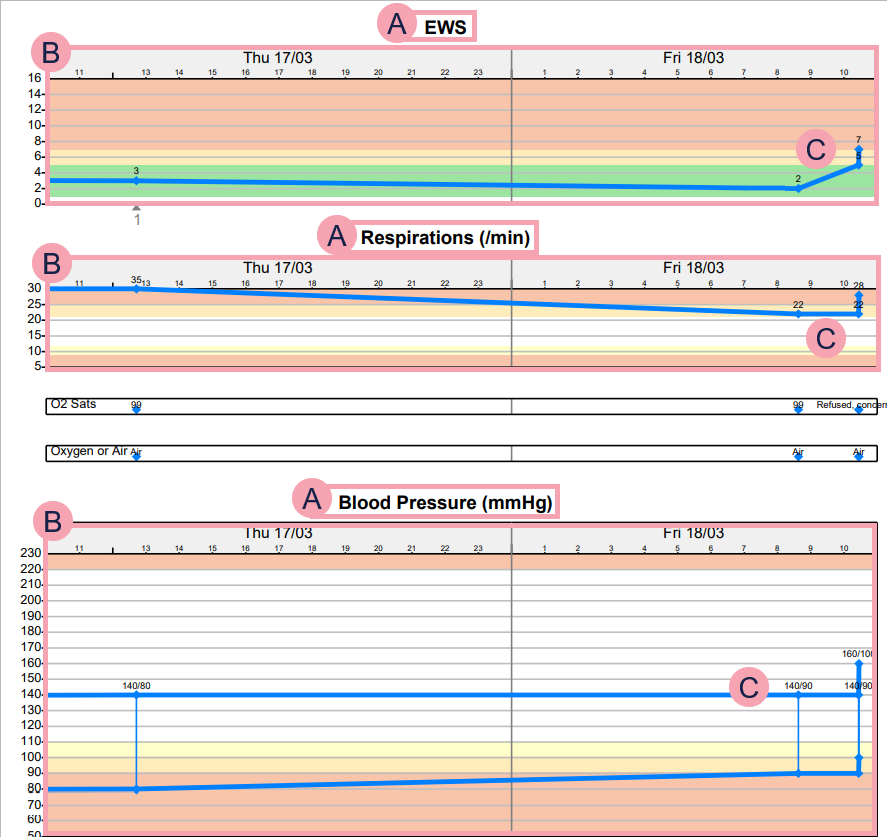
|
|
The name of each observation recorded. For example, EWS Early Warning Score. A vital signs recording and scoring system used with adult patients. The scoring system is designed to identify and alert appropriate staff in the case of deteriorating patients., respirations per minute, or blood pressure (mmHg). |
|
|
A chart showing the values recorded over a specific time period. For example, the patient's blood pressure over the last 48 hours. |
|
|
The values plotted on the charts. |
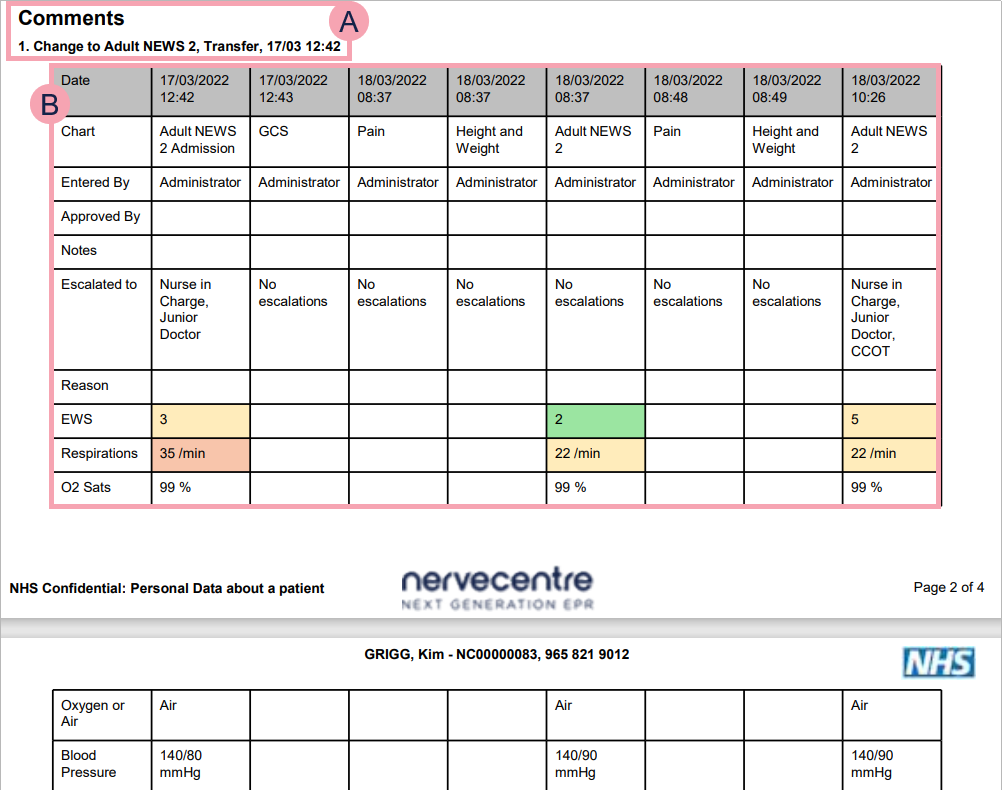
|
|
A section for comments about specific observation models. |
|
|
A table containing sets of observations. Sets of observations are displayed side-to-side, in a chronological order. Each set of observations has a specific observation model. For example, the model 'Adult NEWS 2' records respirations per minute, oxygen saturation, and blood pressure. |
 Orders and results, or investigations
Orders and results, or investigations
|
Frequency |
Continuous |
|
Duration |
Current period |
|
Description of report |
All orders, order details, and results of investigations made and received within the current visit. |
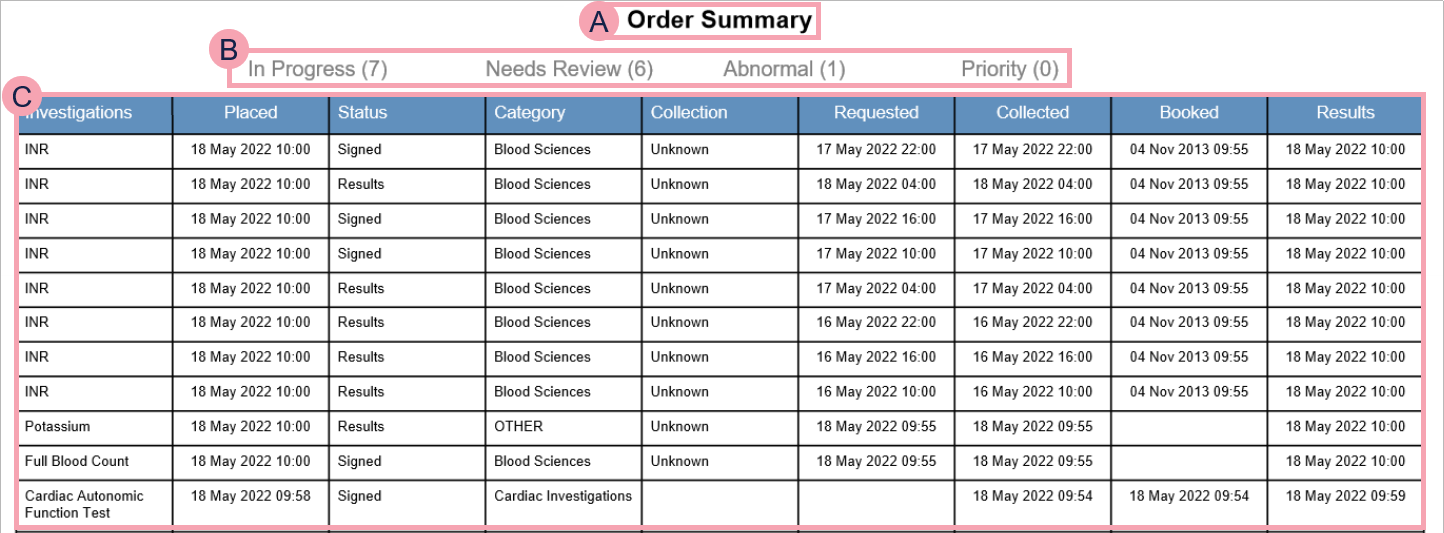
|
|
Name of the section. |
|
|
The number of orders with a specific status. For example, seven orders are in progress. |
|
|
A table showing the all the orders made for a patient within the current visit. |
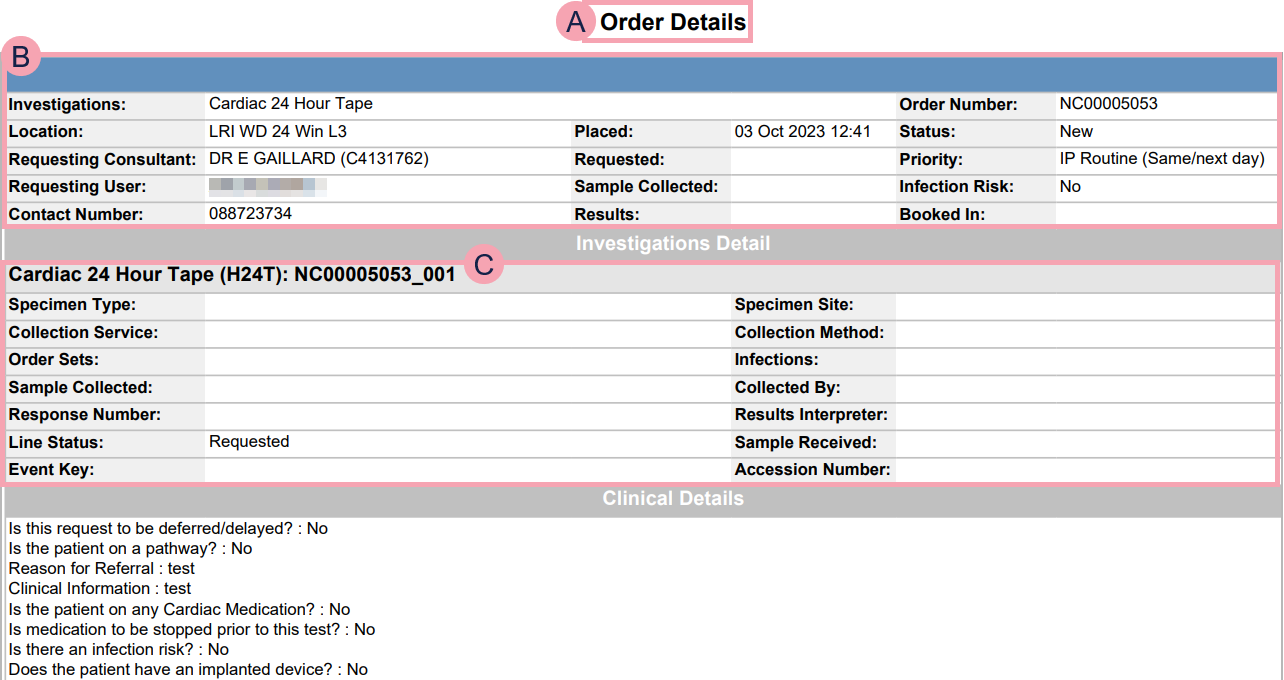
|
|
For each order, there is a section with order details. |
|
|
Details about the order, including the who placed the order and when. |
|
|
Details about the investigation, including the sample collected. |
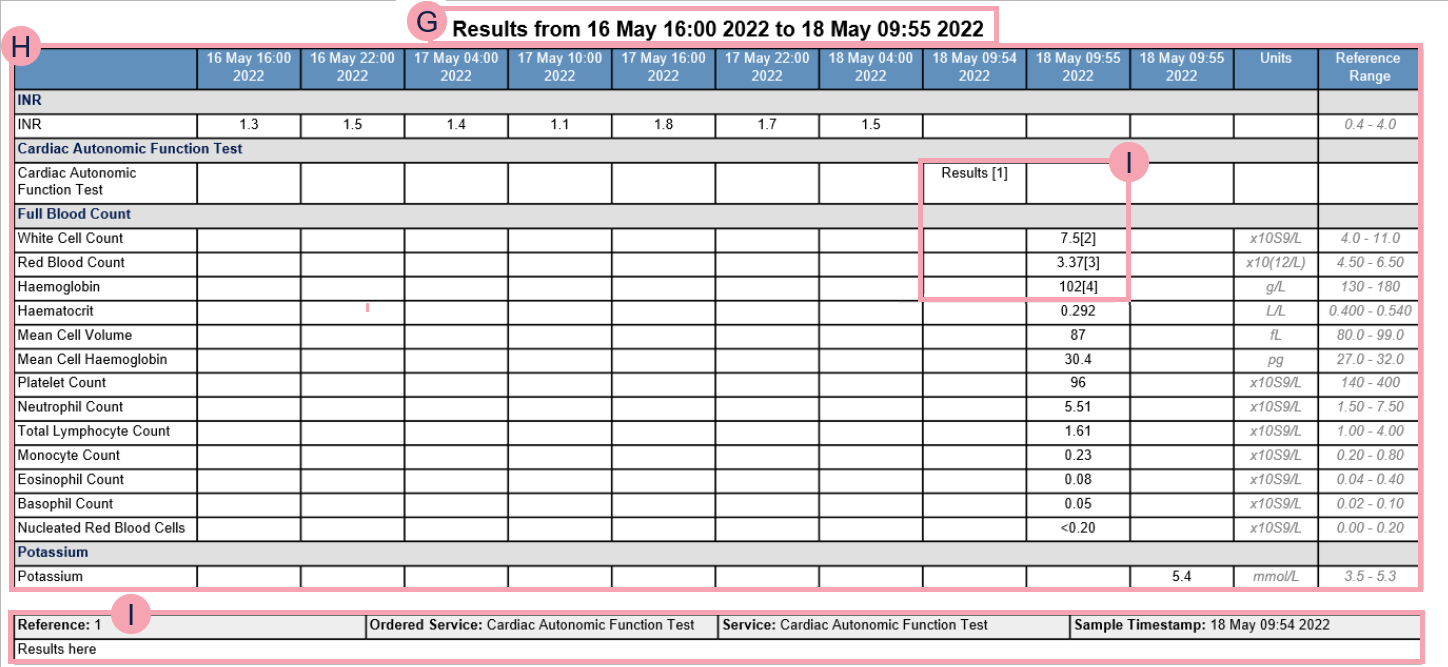
|
|
Name of the section, followed by the time period Nervecentre received results over. |
|
|
A table showing all the results received. |
|
|
If results have an associated note, [n] appears next to the result, where n is a number. Below the table of results, is a list of notes. Each note has a number that matches a number in the table of results. |
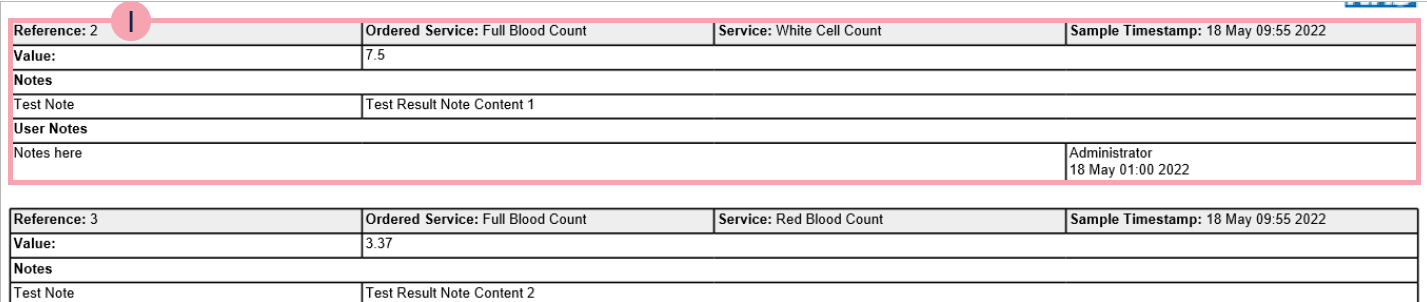
 Collection forms, or order comms
Collection forms, or order comms
|
Frequency |
Continuous |
|
Duration |
Current period |
|
Description of report |
Specimen collection forms for orders for all current inpatients. |
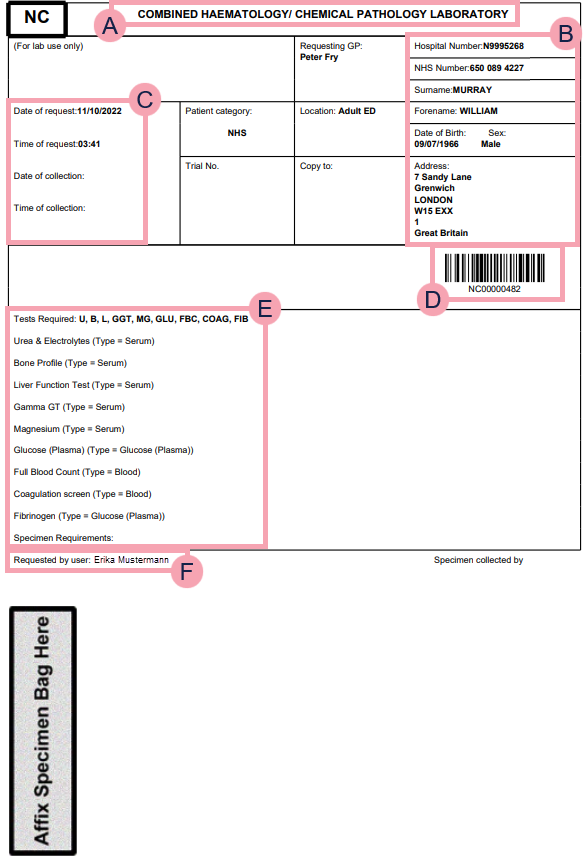
|
|
A header for the specimen and order. |
|
|
The patient's demographics. |
|
|
The date and time the order was requested, and date and time of collection. |
|
|
The barcode for the order. |
|
|
Details about the tests. |
|
|
The user who requested the order. |
 Clinic appointments by clinic group
Clinic appointments by clinic group
|
Frequency |
Continuous |
|
Duration |
Current period |
|
Description of report |
The next 3 days of appointments at each clinic. |
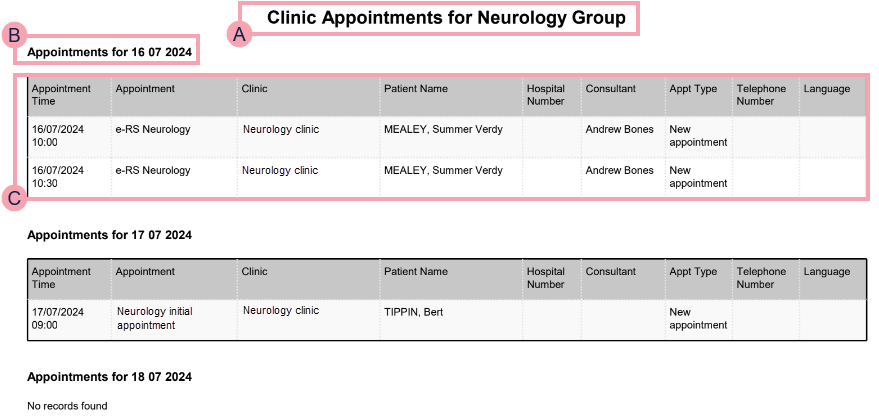
|
|
Name of the report, followed by the name of the clinic group. |
|
|
The date for the appointments in the table below. |
|
|
A table of appointments for each clinic in the clinic group. Shows the date and time of the appointment, the type of the appointment, the clinic, the patient's name, and the consultant. |
Did you find this article helpful? Yes No
Sorry about that. Our help is a work in progress and we welcome any feedback.
Why wasn't this helpful? Please select one reason:
Great!
Thanks for taking the time to give us some feedback.








